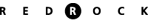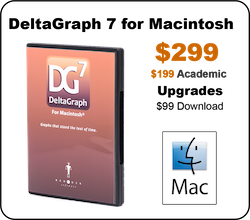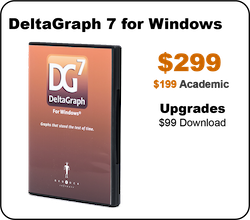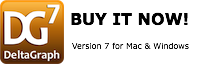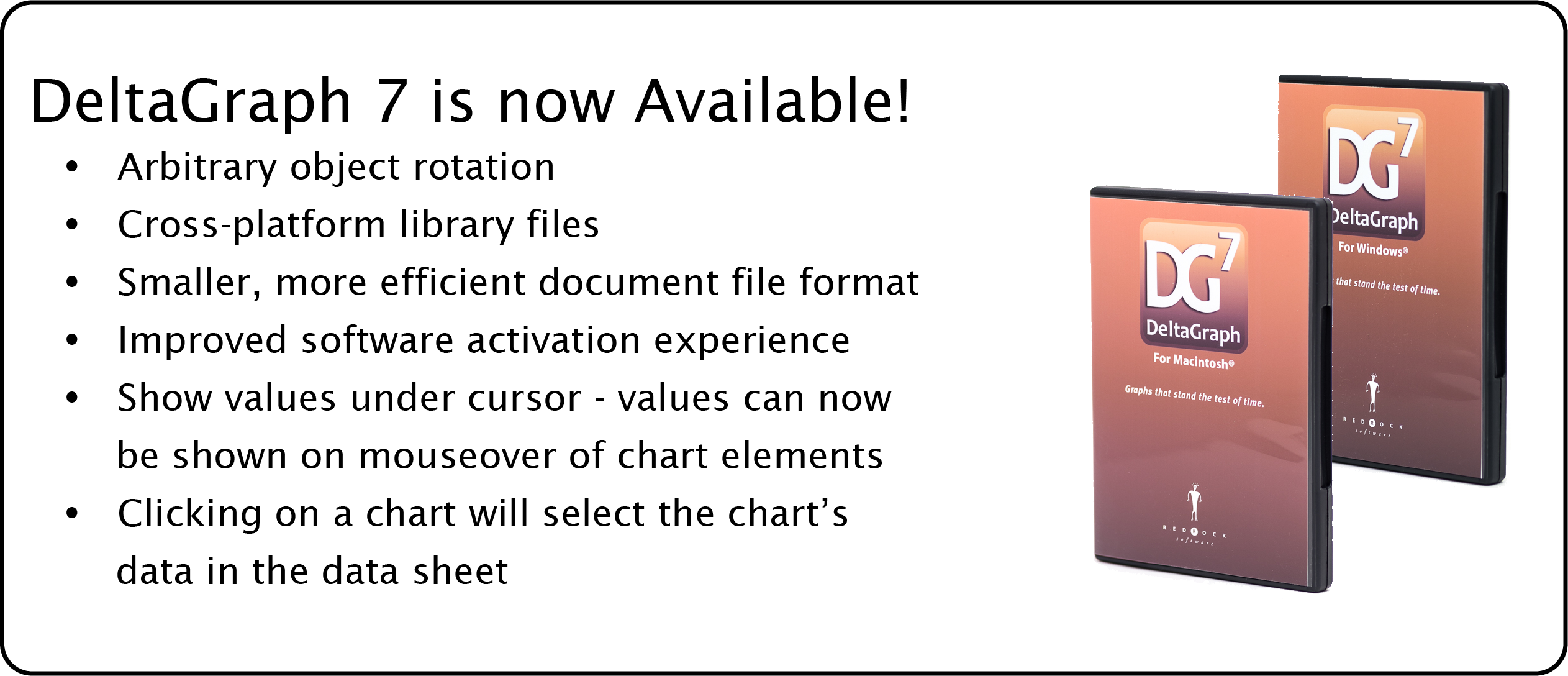
Mac OS High Sierra Note:
DeltaGraph 7.1.2, with a fix for a Mac OS High Sierra crasher, is now available on our downloads page
System Requirements
- Ready for High Sierra!
- Any Intel Mac running OSX
- 100 MB disk space
- QuickTime® for Mac
Image Formats
- Raster image types: Windows BMP, JPEG, PNG, TIFF, MacPaint, QuickTime, SGI, others.
- Vector or compound image types: EPS/PostScript, PDF, PICT
Upgrades
- All older versions of DeltaGraph, even version 3, are eligible for upgrade pricing!
Feature Packed check it out!
“No other scientific or business graphic tool has as many capabilities as DeltaGraph.”
- Eric. O Gold, Alta Bates Summit Medical Center
-Macworld, October 2003 |
|
| "Top 8 Macintosh applications - Red Rock DeltaGraph 5" -about.com, September 2003 |
|
| The program [DeltaGraph 5 for Mac OS X] incorporates a unique Formula Builder that contains 50 statistical and other mathematical functions that can assist the user in understanding and analyzing their data. Digital publishers will appreciate the fact that DeltaGraph can publish its output either as paper reports, electronic presentations, or Web documents. -The Kleper Report on Digital Printing, July-August 2003 |
|
 " To be eligible for Best of Show consideration, products were either making their public debut at the expo or were recently introduced and likely to generate excitement on the show floor. In addition, the editors must see the products in action, although some evaluations are based on beta versions or prototypes. "Macworld Best of Show Awards" are regarded as a mark of distinction within the Macintosh industry and are presented exclusively at tradeshows featuring Mac products. Best of Show winners for Macworld CreativePro Conference & Expo 2003 are: Red Rock Software DeltaGraph 5." " To be eligible for Best of Show consideration, products were either making their public debut at the expo or were recently introduced and likely to generate excitement on the show floor. In addition, the editors must see the products in action, although some evaluations are based on beta versions or prototypes. "Macworld Best of Show Awards" are regarded as a mark of distinction within the Macintosh industry and are presented exclusively at tradeshows featuring Mac products. Best of Show winners for Macworld CreativePro Conference & Expo 2003 are: Red Rock Software DeltaGraph 5."-Macworld and MacCentral, July 2003 |
|
| "DeltaGraph 5 for Mac OS X, from Red Rock Software: The charting, graphing, and data-analysis software adds OX S compatibility." -Macworld, July 2003 |
|
| "A classic is back thanks to RedRock Software. DeltaGraph is unmatched for its choices of graphs." -MacScience, June 26 2003 |
|
| "Researchers, analysts and business consultants are relying on Red Rock Software's DeltaGraph 5 to examine complex sets of data and easily communicate results to their audiences." -Applelinks, June 19, 2003 |
|
| "Designed for researchers, analysts, and managers, DeltaGraph 5 for Mac OS X provides a set of powerful tools ideal for collecting, analyzing, and presenting data in stunning, fully customizable charts. DeltaGraph 5 even includes a Chart Advisor that recommends a chart type and style best suited for your data." -Apple eNews, May 15, 2003 |
|
| "Red Rock Software today announced it has obtained the exclusive distribution and development rights to the Windows¨ version of DeltaGraph¨ from SPSS Inc. (Nasdaq: SPSS - News), a leader in providing predictive analytics technology and services to business users, research analysts and independent software vendors. Red Rock Software will consolidate development efforts to support and enhance both the Macintosh¨ and Windows versions of DeltaGraph." -Yahoo! Finance, May 14, 2003 |
|
| "A data collection, analysis, and presentation software tool, Red Rock's DeltaGraph 5 for Mac OS X takes full advantage of the Macintosh Quartz Extreme graphics system and Aqua interface. It builds on the benefits of Mac OS X and lets users develop 2-D and 3-D graphs and charts with visual effects from Aqua." -PC Magazine, April 24, 2003 |
|
| "Number crunchers and others who use data visualization software will doubtlessly perk their ears at news that Red Rock Software has leveraged the Quartz Extreme graphics in OS X for their new version of DeltaGaph." -MacEdition, April 24, 2003 |
|
| "Red Rock Software today announced the immediate availability of DeltaGraph 5 for Mac OS X. The new version extends the charting, graphing, and data-analysis tools of DeltaGraph to take full advantage of Mac OS X's Quartz Extreme? graphics system and Aqua interface. It has over 80 chart and graph types with over 200 styles and includes a chart advisor and style libraries as well as a Formula Builder with 50 statistical and other mathematical functions." -MacNN, April 22, 2003 |
|
| "Tomorrow Red Rock Software will release DeltaGraph 5, an update that brings the software's charting, graphing, and data-analysis tools to Mac OS X for the first time. The new version is designed to take full advantage of the Quartz Extreme graphics system and Aqua interface." -MacCentral, April 21, 2003 |
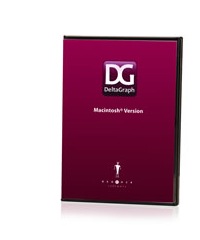 DeltaGraph 6 for Macintosh combines powerful statistical tools with stunning data visualization capabilities to give your data audience appeal. With its unrivaled chart selection and easy chart customization capabilities you will find DeltaGraph6 the most comprehensive charting application available for the Mac.
DeltaGraph 6 for Macintosh combines powerful statistical tools with stunning data visualization capabilities to give your data audience appeal. With its unrivaled chart selection and easy chart customization capabilities you will find DeltaGraph6 the most comprehensive charting application available for the Mac.
DeltaGraph was built for the Mac in 1987 and revolutionized the way science and industry visualized data. Today, DeltaGraph 6 Mac gives you the tools you need to share your data, on screen, in print, and on the web.
Analyze your data with our Formula Builder and 50 mathematical and statistical functions; or fit a curve to your data with advance regression tools.
Visualize your results the way you want. With over 80 different chart types and 200 different styles, both 2-D and 3-D you have a choice.
Customize your charts. You have complete control. Nearly every chart element is customizable in color, font, style and location.
Get results quickly and easily. DeltaGraph’s Chart Advisor suggests the charting options for your data and will even recommend a chart type and style based on the type of data and audience.
Share your results with the highest quality output, on screen, in print and on the web. DeltaGraph’s application compatibility with Microsoft Office®, FileMaker®, Illustrator®, Quark® and InDesign® allows you to share high-resolution charts easily while optimizing your workflow.
Key Features
Data Analysis
- 25 Mathematical Functions
- Built-in Formula Builder
- Data Sorting Capabilities
Import Capabilities
- DeltaGraph Mac and DeltaGraph Windows are cross platform compatible.
- Utilize 32,000 rows and 256 columns
- Data import file types: ASCII file with multiple delimiter support (tab, space, comma, multi-space, custom), WKS,SYLK, and Excel (Excel not available in 6.0; will be included in 6.1)
- Graphic import file types: PICT, BMP, Photoshop, PNG(Apple), PNG, GIF, TIFF, QuickTime Image, SGI, JPEG, JFIF, JPEG 2000,EPSF, Adobe PDF, Movie.
Export File Types
- Graphic File Types: PICT, JPEG, JPG2000, PDF, EPSF, BMP, PNG
- Export resolution up to 1200ppi
Chart Advisor
- Quickly choose the right chart type based on audience, 2-D or 3-D chart, and data provided.
Error Bars
- Standard
- Fixed Value
- Sample Standard Deviation(s)
- Variable
80 Chart types
- 2-D
- 3-D
- Business Charts
- Science/Technical Charts
Curve Fits
- Power
- Exponential
- Linear
- Logarithmic
- Polynomial
- User Defined
- Spline
- Library of Sample Curve Fits
- Force Through Zero
- Choose Axis Direction
- Squeeze function
Application Compatibility
- Microsoft Office®
- Drag and Drop Excel spreadsheets into DeltaGraph (Not available in 6.0, will be included in 6.1)
- Link Excel spreadsheets to DeltaGraph Charts for automatic updating(Not available in 6.0, will be included in 6.1)
- Drag and Drop DeltaGraph charts into Word and PowerPoint
- Illustrator®, Quark®, InDesign®
- Export DeltaGraph charts at high resolution up to 1200ppi
- Export compatible file formats, EPS, TIFF, GIFF, JPG, etc.
- DeltaGraph Chart customizations are maintained when exported as a non-embedded formats and easily imported into other graphic design applications.
- FileMaker®
- Use AppleScript to import your data into DeltaGraph, create your chart, then export back into FileMaker seamlessly.
Chart Customization Capabilities
- Spot Color Matching
- Half tone color matching
- JPG Quality Slider
- Complete Transparency Control
- Quartz Soft Drop Shadows
- Create and Save Layout Templates
- Create and Save Chart Templates
- Place multiple charts on one page
- Background Library
- Use pictographs to represent your data
- Create a Pictograph library
- Built in Drawing Tools
- Built in Equation Editor
AppleScripting
- AppleScript lets you create and export charts from DeltaGraph.
- AppleScript can redraw any of DeltaGraph's graphs.
- Use different color schemes, export to PICT, PICT with embedded postscript EPSF, Adobe Illustrator, JPEG, etc.
System Requirements
- Processor: Mac Power PC, G3, or later
- Operating System: Mac OS X 10.5 or later
- Drives: Internal hard drive with 200 MB of free space and Mac OS Extended (HFS+) format, the default format for Mac OS X.
- Display: 256 colors and a resolution of 1024x768 or higher
Q. What is DeltaGraph 5.5?
A. DeltaGraph 5.5 for Mac is a powerful data collection, analysis and presentation tool for the Macintosh operating system. It combines your data with customizable mathematical formulas and the ability to create stunning visual charts and graphs that increase your audience’s ability to understand and digest the information you present.
Q. How does DeltaGraph meet the needs of researchers, analysts and managers?
A. By visually representing data, researchers, analysts and managers can quickly examine the information from multiple points, often identifying connections that could not otherwise be made. In addition, DeltaGraph provides hundreds of ways for you to represent complex sets data in charts and graphs that are meaningful and memorable for audiences.
Q. When will DeltaGraph be available and how do I purchase it?
A. DeltaGraph 5.5 is now available. Registered users of DeltaGraph 5.0 may download the free upgrade online at http://www.redrocksw.com. If you do not currently own DeltaGraph 5.0 and would like to purchase DeltaGraph 5.5 you may do so online at http://www.redrocksw.com.
Q. How much does DeltaGraph 5.5 cost?
A. DeltaGraph 5.5 for Mac is a free upgrade for registered users of DeltaGraph 5.0. If you do not currently own DeltaGraph 5.0 and would like to purchase DeltaGraph 5.5 you may do so online at www.redrocksw.com. DeltaGraph 5.5 costs US$299 for a single user license and US$199 to upgrade for qualifying DeltaGraph version 1.0 to 4.5 users. Academic and Multi-user licenses are also available. Please visit www.redrocksw.com <http://www.redrocksw.com/> for more information.
Q. Does DeltaGraph 5.5 work on Mac OS 9.x?
A. Yes! DeltaGraph 5.5 for Mac now operates on Mac OS 9.x. Please note that some features have been optimized to run on OS X and Panther, Mac OS v.10.3, only.
Q. How does DeltaGraph integrate with other data-centric software?
A. DeltaGraph can import ASCII files with multiple delimiters (tab, space, comma, pipe, etc.), WKS, SYLK and Excel 5.0 and earlier files. As almost every database program has the ability to export data as a delimited file, DeltaGraph can present graphs and charts based on data from almost any system.
Q. What are the system requirements for DeltaGraph 5.5?
A. DeltaGraph 5.5 requires the following system components:
Processor: Macintosh Power PC, G3 or later
Operating System: Mac OS 9.x or later
Memory: 128 MB of RAM
Drives: Internal hard drive with 60 MB of free space and Mac OS Extended (HFS+) format, the default format for Mac OS X
Display: 256 Colors and a resolution of 800x600 or higher
Q. Is there a DeltaGraph 5 for Windows?
A. Yes, DeltaGraph 5 is available for Windows.
Have you ever noticed that when you are working on an experiment or project that your data and charts start to pile up? Charts on your desktop, charts in project folders, charts stored in places you can't remember. Have you ever remembered the name of an experiment, the title of a chart or the actual text in the title of your data sheet, but you can't find the chart...AHHHHHH! Now you can relax knowing you can find your DeltGraph charts using "Spotlight" and just about any key word you can think of.
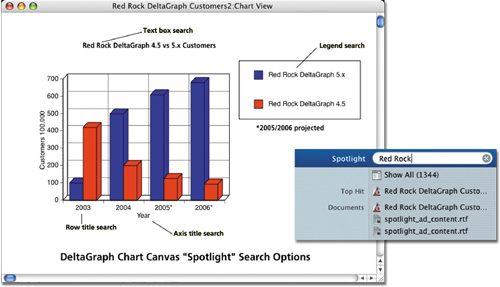
Spotlight search options in DeltaGraph
- Find files by platform of origin, DeltaGraph Mac or DeltaGraph Win
- Data Sheet/ Chart Canvas Column Label
- Data Sheet/ Chart Canvas Row Label
- Data Sheet/ Chart Canvas Text or Notes
- Data Sheet/ Chart Canvas Title
- Chart Canvas Legend
- 2-D Axis Labels
- Type of Chart -"Pie","XY Line", "Scatter", etc.
- Identifier In Custom Formula longer than one character
Copyright © 2015 Red Rock Software, Inc. All Rights Reserved
| About Us | Contact Us | Privacy Policy |